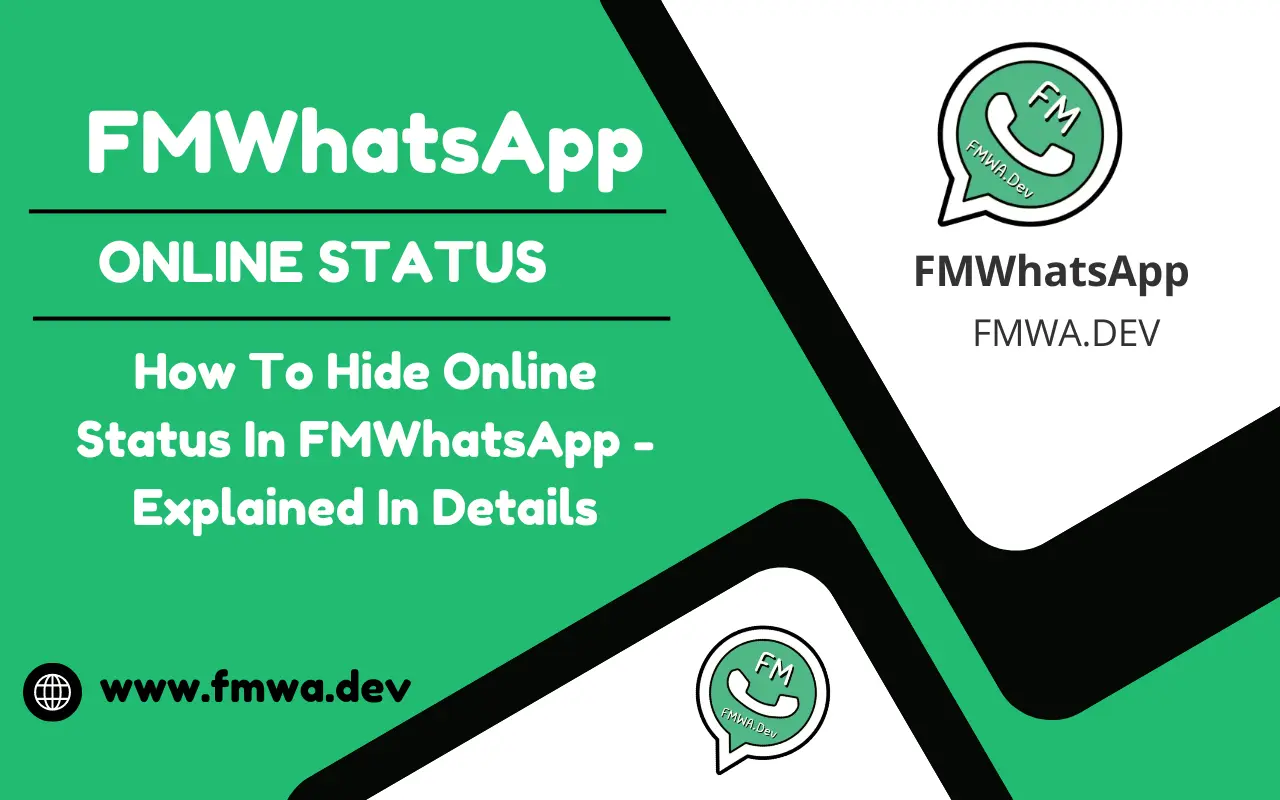Hello everyone, you are most welcome to our website, here we are going to provide a modified version of WhatsApp known as FM WhatsApp. The main topic of this article is not only to provide a 100% working download button but also to satisfy our users by providing first-hand information on various issues. We have considered that many of our users confused on how to hide their Online status on FM WhatsApp.
In this article, we are going to discuss about FM WhatsApp, What is FM WhatsApp? How to hide your online status in FM WhatsApp? What are other benefits of using FM WhatsApp? and a proper step by step guide on “How to hide online status in FM WhatsApp?”. Read the article till the end so all your doubts are conquered by our genuine answers. We are glad to provide you with information that is 100% true. Download FM WhatsApp and hide your activity.
WHAT IS FM WHATSAPP?
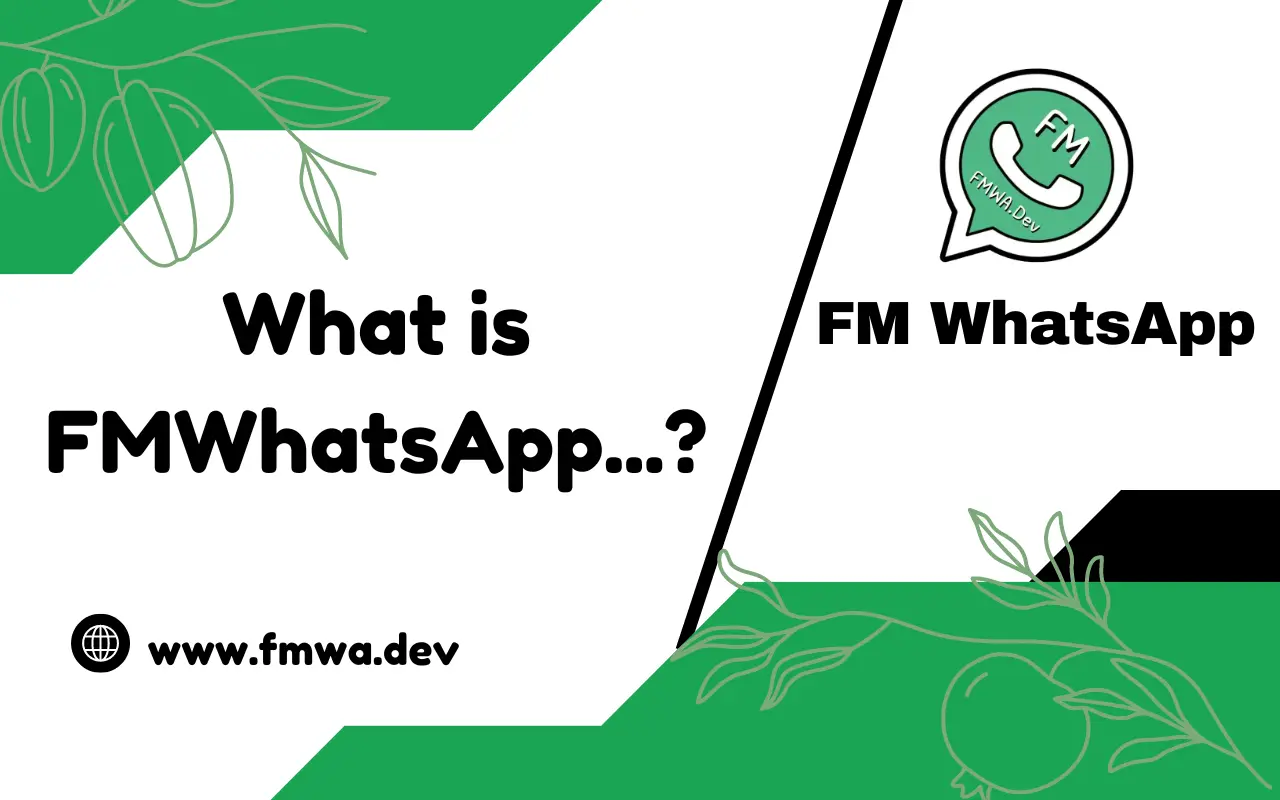
First of all, we all must know, What is FM WhatsApp? FM WhatsApp is an extended modified version of Meta WhatsApp. Many users had already shifted from the original WhatsApp to FM WhatsApp due to its overwhelming astounding features. FM WhatsApp is used to connect you with your loved ones all over the world no matter what corner of the world you are in. You can chat, and share memories in form of pictures, videos, stickers, emojis, gifs, and much more.
Read Also – How To Share WhatsApp Location – Simple Steps
FM WhatsApp allows its users to be anonymous while chatting, no one can ever know even if you are online or what was your last seen. It provides many other features which convince its user to stick to the application for a longer duration of time. In the below section, we will talk about the benefit of hiding the online status in FM WhatsApp. Try to keep up till the end of the article.
WHAT IS THE USE OF HIDING ONLINE STATUS IN FM WHATSAPP?
There are multiple benefits and reasons to hide online status in FM WhatsApp. Firstly the primary benefit, it is useful for user privacy so no other person can track user’s activity whether they are online or not. If you want to use FM WhatsApp and still don’t wish to chat with any person who may annoy you while chatting, use this feature to give them an excuse that you were never online in that time duration.
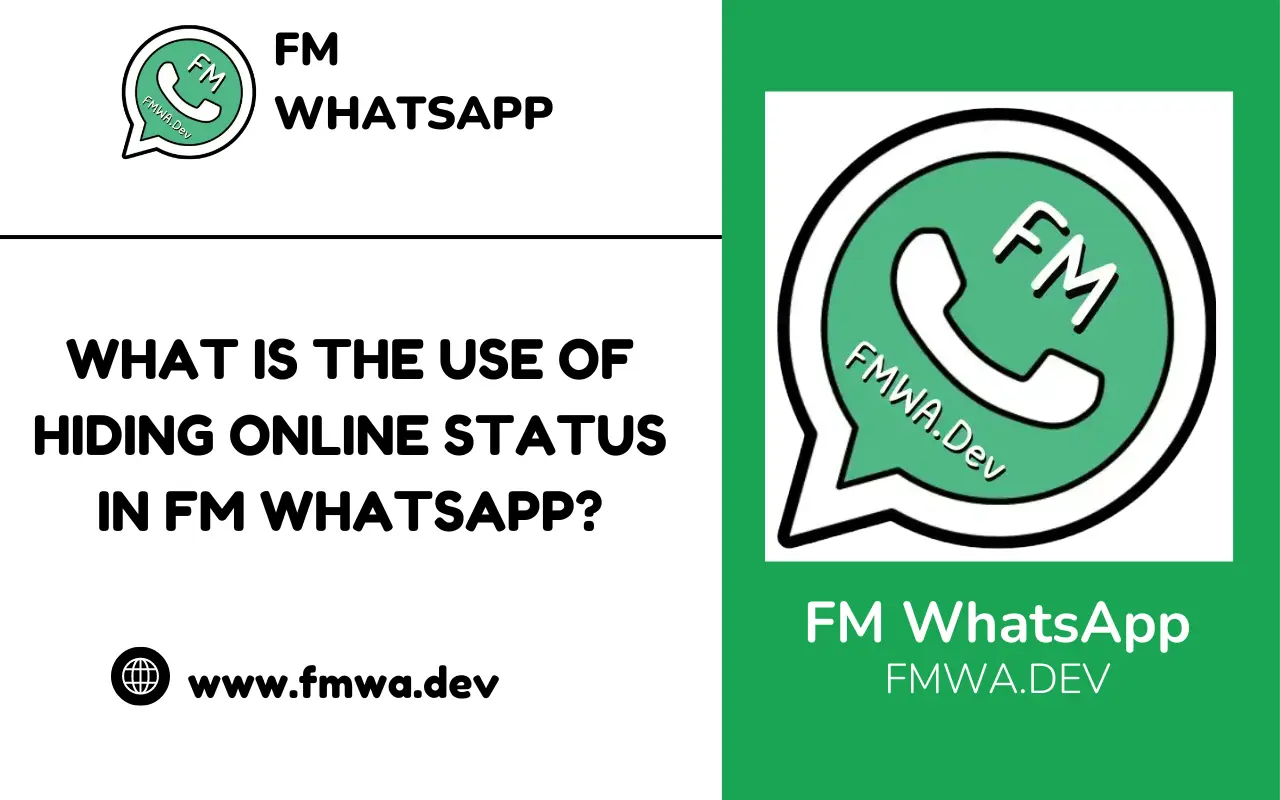
Also, if you are facing the issue regarding WhatsApp Status View Seen. Then once you hide your online status on FMWhatsApp, your status view also gets hidden.
COMPLETE STEP-BY-STEP GUIDE ON HOW TO HIDE ONLINE STATUS IN FM WHATSAPP.
Yes, you can hide your “online status” in FM WhatsApp by following the steps given below,
- Step 1: Open FM WhatsApp and open “settings“
- Step 2: Now look for the option named “Account” Tap on this option to move further.
- Step 3: Click on “Privacy and Security” Now look for the option “online status”.
- Step 4: After clicking on “Online Status” you can select who can see your online status, there are options such as “My contacts“, “My contacts except…”, and “No one“.
- Step 5: You can also freeze your last seen if needed.
Please be assured that the FM WhatsApp version you are using is totally up to date / updated. If not, you cannot hide your online status because this option is removed from some versions.
OTHER FEATURES OF FM WHATSAPP.
- -Turn off read receipts (tick marks).
- -Hide last seen.
- -Hide typing…
- -Hide call recording notifications.
- -Lock the app and chats with fingerprints and passwords.
- -Messages are end-to-end encrypted.
- -1000+ themes to choose from.
- -Customize notifications and ringings.
- -Delete and recover messages.
- -Message scheduling.
- -Auto reply messaging bots.
- -Unlimited media sharing size.
- -Pin, hide, or mute desired chats.
- -Download statuses in one click.
- -And much more.
Also View – HOW TO UPDATE FMWHATSAPP APK – Explained In Steps
FREQUENTLY ASKED QUESTIONS.
Will my contacts know if I’m hiding my online status?
Ans: No, your contacts will not be able to see your online status if you have hidden it.
Can I still receive messages and calls if I hide my online status?
Ans: Yes, you will still receive messages and calls even if you hide online status in FM WhatsApp.
Can I hide my online status in official Meta WhatsApp?
Ans: No, hiding online status is not available in the official WhatsApp app, only in modified versions like FM WhatsApp.
How do I hide my online status in FM WhatsApp?
Ans: You can hide your online status in FM WhatsApp by just simply following the steps above.
How can I know if someone is hiding their online status too?
Ans: No, there is not a possible way to know if someone is hiding their WhatsApp online status from you.
CONCLUDING WORDS
To conclude in the end, we would like to inform you that FM WhatsApp is a modified version of WhatsApp, it is not an official application so, the users may use this version to gain the power of amazing features but at their own risk. It is said to be sure that the messages are end-to-end encrypted in FM WhatsApp but still, this app may have malfunctions and chances to shut down.
Use FM WhatsApp to hide your online status and be anonymous while chatting, freeze your last seen and hide your read receipts, delete and also recover the deleted messages, and send media files of no size limit in pure HD. Thank you for reading the article till the end, we hope that all your confusions regarding hiding online status are solved, Thank you.