Hello users, we are here again to provide some first-hand information so you can save time finding solutions. We resolve thousands of our user’s problems. And the biggest issue is regarding call recordings. If we want to record calls we use the recording option on our general calls. However, the problem arises when you are on an important call on WhatsApp because WhatsApp does not provide any built-in function to record calls.
Here in this article, we will assure to give you a few solutions that would work on both Android and iOS devices too. We would also explain every single detail on How To Record WhatsApp Calls and get access to those recordings, we would also like to warn you about some legal laws against call recordings. To know everything, read the article till the end.
WHY TO RECORD CALLS ON WHATSAPP?

Call recordings are used since the development of modern mobile phones and call recordings have proven their importance in our day to day lives. Now the question is Why record calls? To answer this, call recordings are beneficial in many ways, if the conversation is important we record calls, if you want to remind someone that they have told before and now are neglecting the topic, remind them through call recordings.
Now coming to call recordings on WhatsApp, WhatsApp has no in-built feature to record calls because WhatsApp decided to take user privacy into higher consideration and thought not to add any call recording feature. But still, if we want to record calls on WhatsApp it is possible. Yes, it is 100% possible and you would know the trick if you read the below section on how to record calls on WhatsApp, we have shared some working ideas below.
Also Check – FM WhatsApp
UNDERSTANDING PRIVACY AND KNOWING LOCAL LAWS
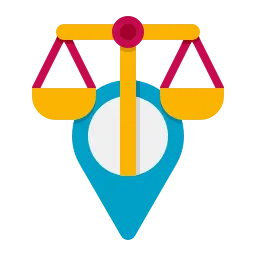
Recording WhatsApp calls is useful but also it breaks the barrier of user privacy. Whatever you say with others can be recorded even though it is WhatsApp. Before recording calls, we should know what the legal laws in your area. The laws regarding call recording privacy vary from country to country and also it varies from state to state.
First of all, know what the privacy guidelines are in your specific area, and before recording calls you must have permission from the user that you are going to record calls. Without both of the users knowing that the call is now being recorded it is proven to be illegal. We should understand and respect others’ privacy and take every step cautiously because one illegal step would lead to lifetime imprisonment.
WAYS TO RECORD CALLS ON WHATSAPP
1. Use The Screen Recording Feature
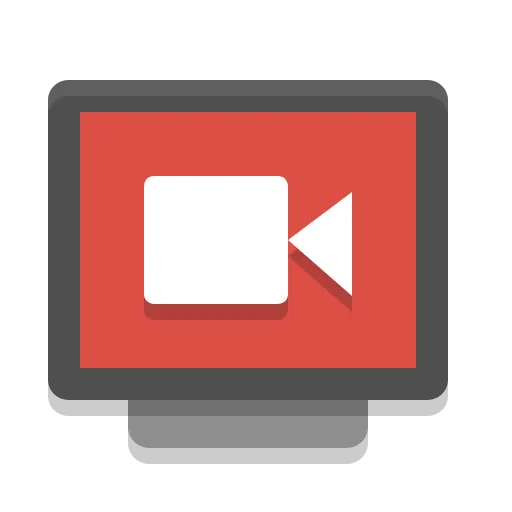
This feature is most present in all devices including Android and iOS devices. You can use this feature to record the WhatsApp call in a video format. To use this feature start your screen recording and then make a call on WhatsApp, boom! the call recording in video format is saved. But also make sure you allow the permissions and before recording tap on “record all device audio”.
To access the saved recording just find the screen recordings section in your device’s media. Click on the recently recorded screen recording and listen to the recorded talks. Screen recording the WhatsApp call still doesn’t make itself perfect because you need to keep the call on speaker all the time so there are not any glitches while hearing the screen-recorded call recording.
2. Third-Party Applications

Using third-party applications to record calls on WhatsApp is also easy, first download an application that records calls by linking through WhatsApp. There is a trusted application known as Cube Call Recorder, which records all the calls by itself without informing the other person on the opposite side of the screen. Using third-party applications to record calls only works on Android devices.
Some Trusted Third-Party Applications Are as Follows:
– Cube Call Recorder.
– True caller.
– Automatic Call Recorder (ACR).
You can find all the above-mentioned applications on the Play Store. But the most trusted application among them is Cube Call Recorder.
To get access to all the recorded calls you can find the recordings section in the third-party application, save them, and listen to the call recordings anytime and anywhere.
3. Manual Recording Via External Devices
This is the least used method in case of recording calls on WhatsApp. You can simply make a WhatsApp call and use any other external device to record those calls on WhatsApp. External devices such as other mobile phone, mic recorders, recording tapes, etc.
This way of recording calls on WhatsApp is not preferable because the quality of audio eventually decreases, and you cannot hear what the recording is about, even though this method is supported on both Android and iOS devices, we prefer not to use this method unless and until you are OK with the low quality of call recording.
Also Read – How To Backup WhatsApp Data For Free
FREQUENTLY ASKED QUESTIONS
1. Can I record calls on WhatsApp?
Ans: No, WhatsApp does not provide any call recording facility but still you can record calls on WhatsApp through many ways discussed above.
2. Is it illegal to record calls on WhatsApp?
Ans: Yes, it is illegal to record calls on WhatsApp but if the both parties give their consent before call recording, it is completely legal. It also depends on your location, check your local laws.
3. Which is the best way to record calls on WhatsApp?
Ans: The most preferred way to record calls on WhatsApp is by downloading any third-party application like “Cube call recorder” which automatically records all calls on WhatsApp.
4. Is WhatsApp call recording possible in Android and iOS too?
Ans: Yes, you can record calls on both Android and iOS devices too. We have shared the information above for both types of devices.
5. Will the other person get notified when I am recording their call?
Ans: Not necessarily, but please make sure you inform them about recording the WhatsApp call so it maintains privacy, law, and legal amenities.
FINAL WORDS
WhatsApp call recordings are very useful such as, to record important topics, to keep recordings as some kind of proof, to record business calls so the other party cannot claim more than decided, to record beautiful memories through words, and much more. Knowing your local laws is also important, research the legal laws of your localities on the internet.
Respect user privacy and get permission from the person or at least let them know before recording a call. Taking consent from all the people involved in a call makes recording that call legal. Still, make sure you record calls carefully, or else you will also face imprisonment and a ban on your WhatsApp account for breaking the law. Thank you for reading the article till the end.

